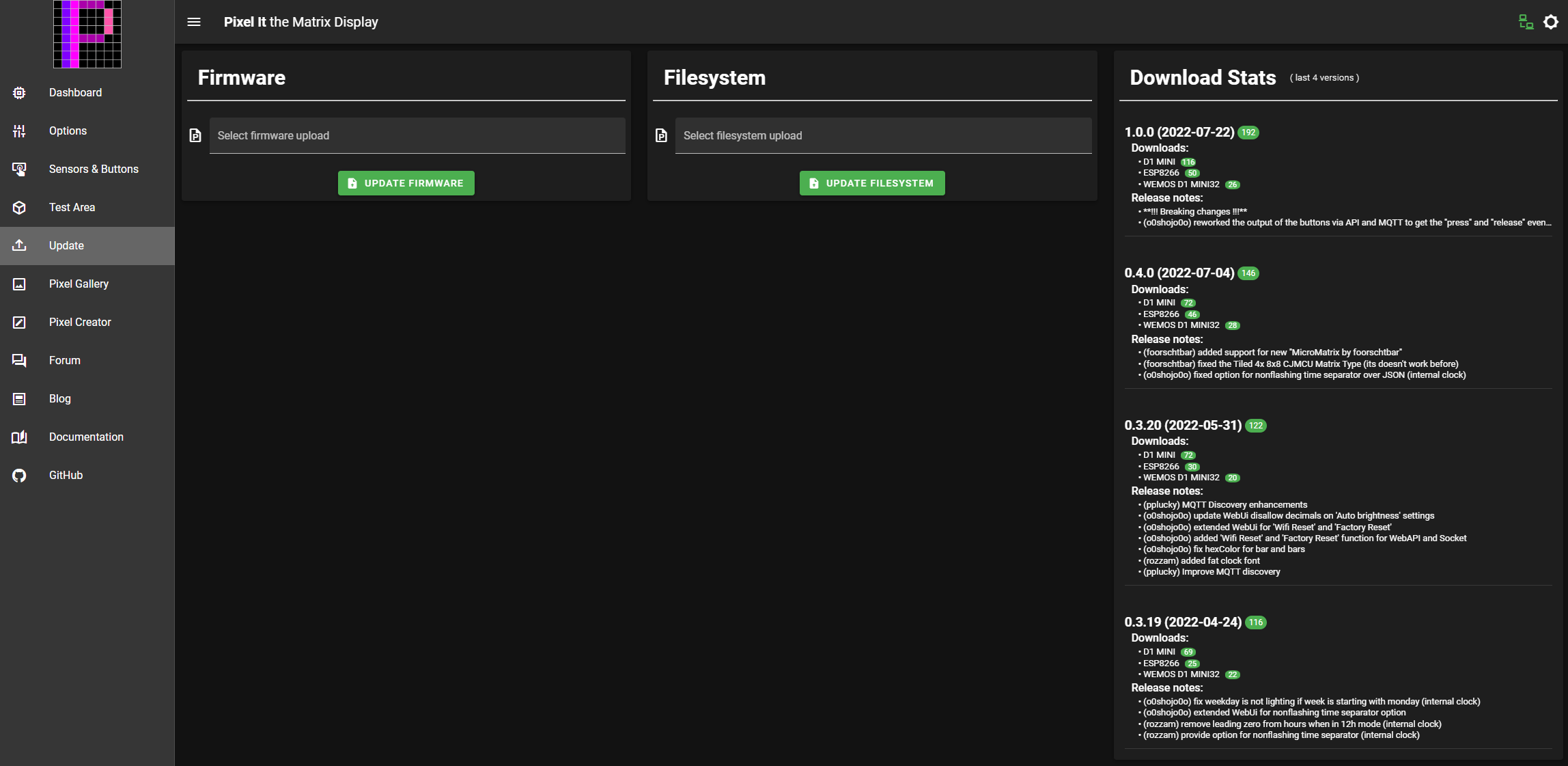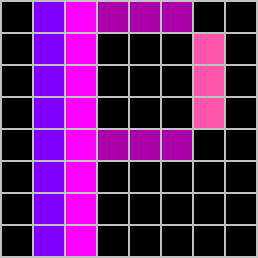# Webinterface
The web interface provides you with items Dashboard, Options, Sensor & Buttons, Test Area, Pixel Gallery and Update.
# Demo
You can try the web interface in your browser. The demo is readonly and you can't change any settings. Checkout the demo here (opens new window)
# Dashboard
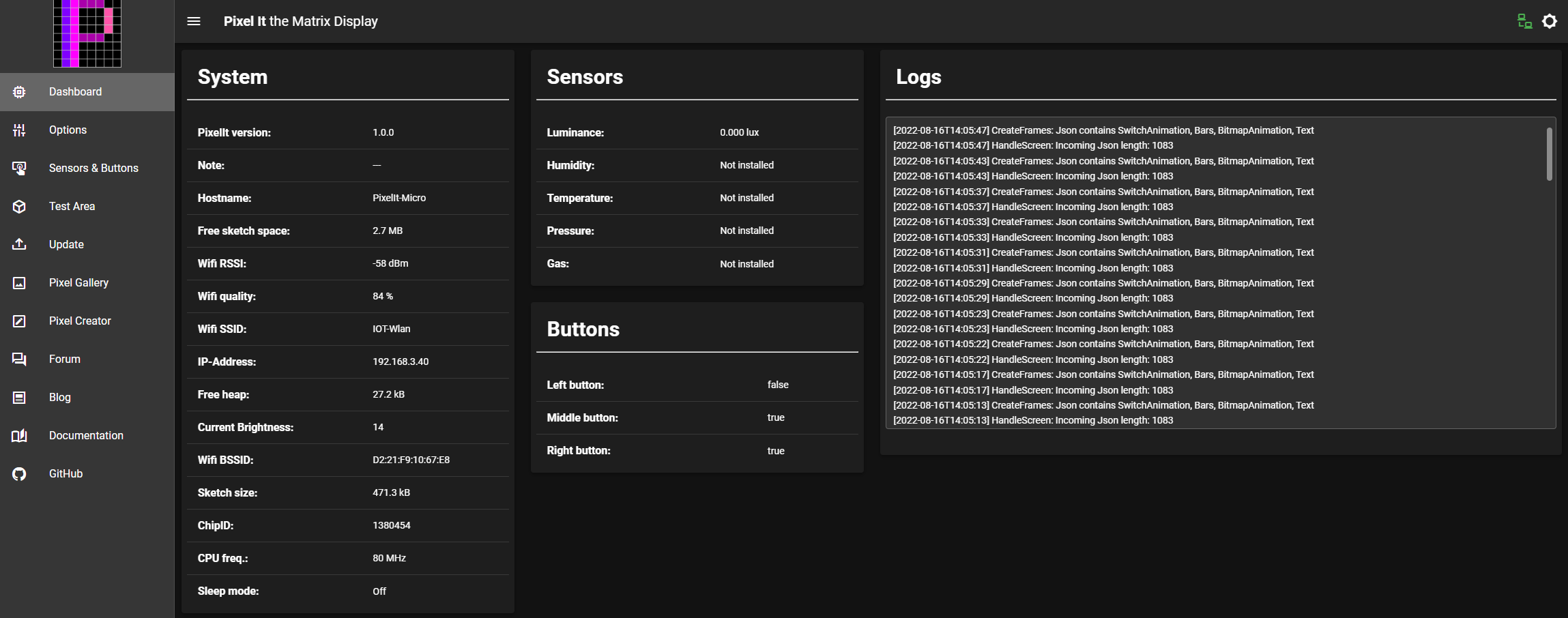
# Options
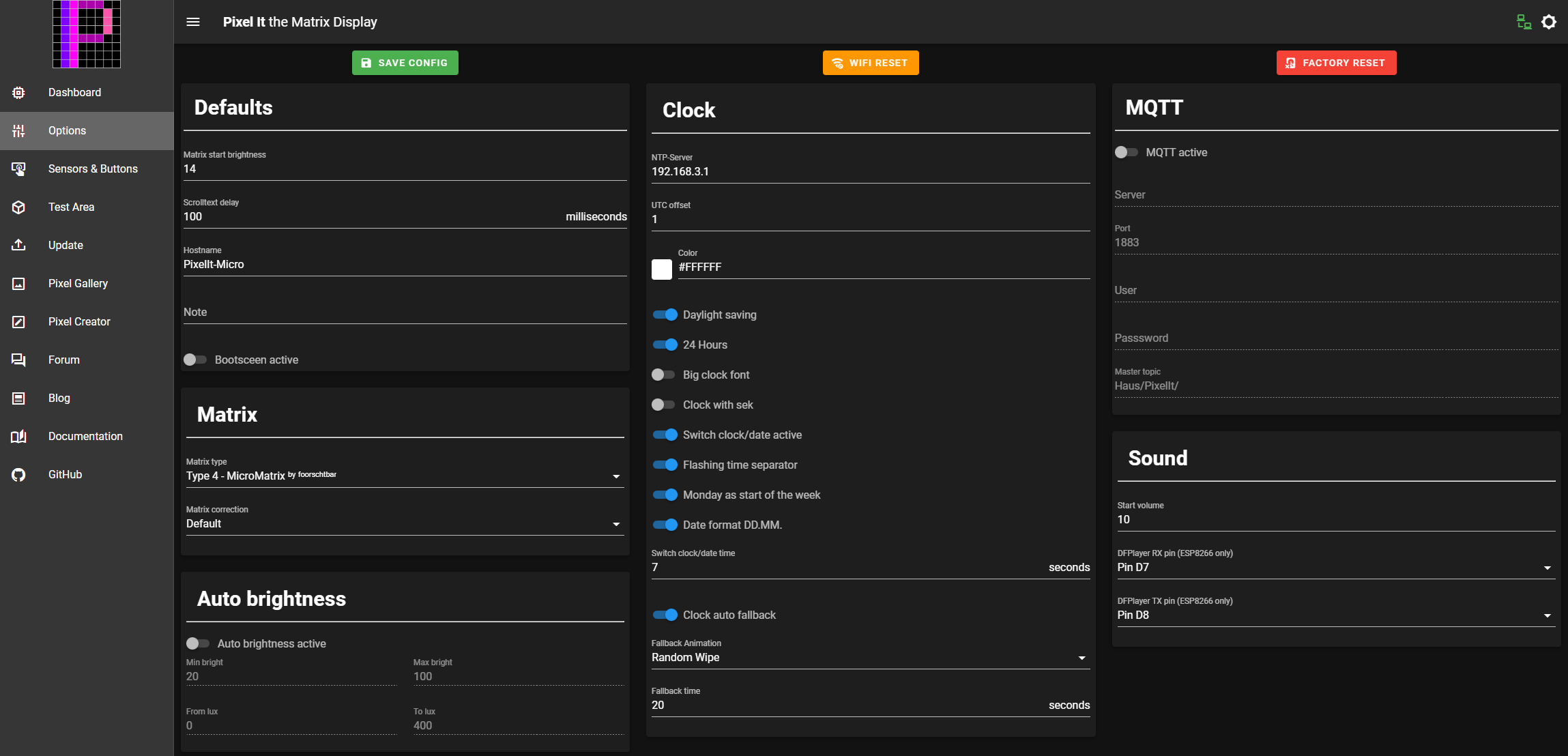
# Play sound on boot
If you have a working DFPlayer, you can enable this option to play a sound on boot. The first MP3 (0001.mp3 or similar like Sound Option 2) on the SD card will be played on boot.
# MQTT
If you have a working MQTT server, you can enable this option to use a MQTT broker for messages instead of the REST API.
If you use MQTT, you can also use the HomeAssistant to turn on/off the PixelIt and get some status information. To control the PixelIt we recommend Node-RED.
# Sensor & Buttons
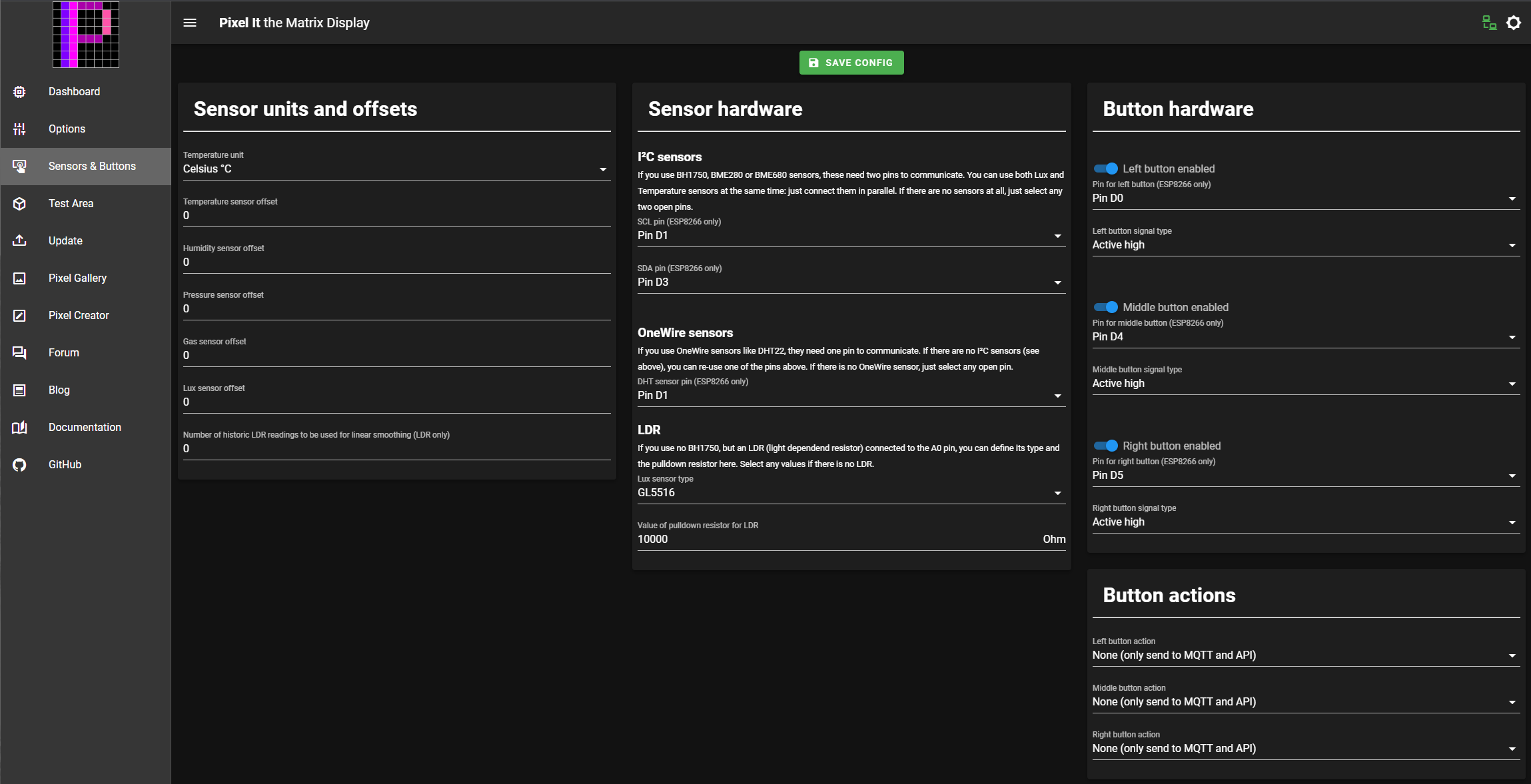
# Test Area
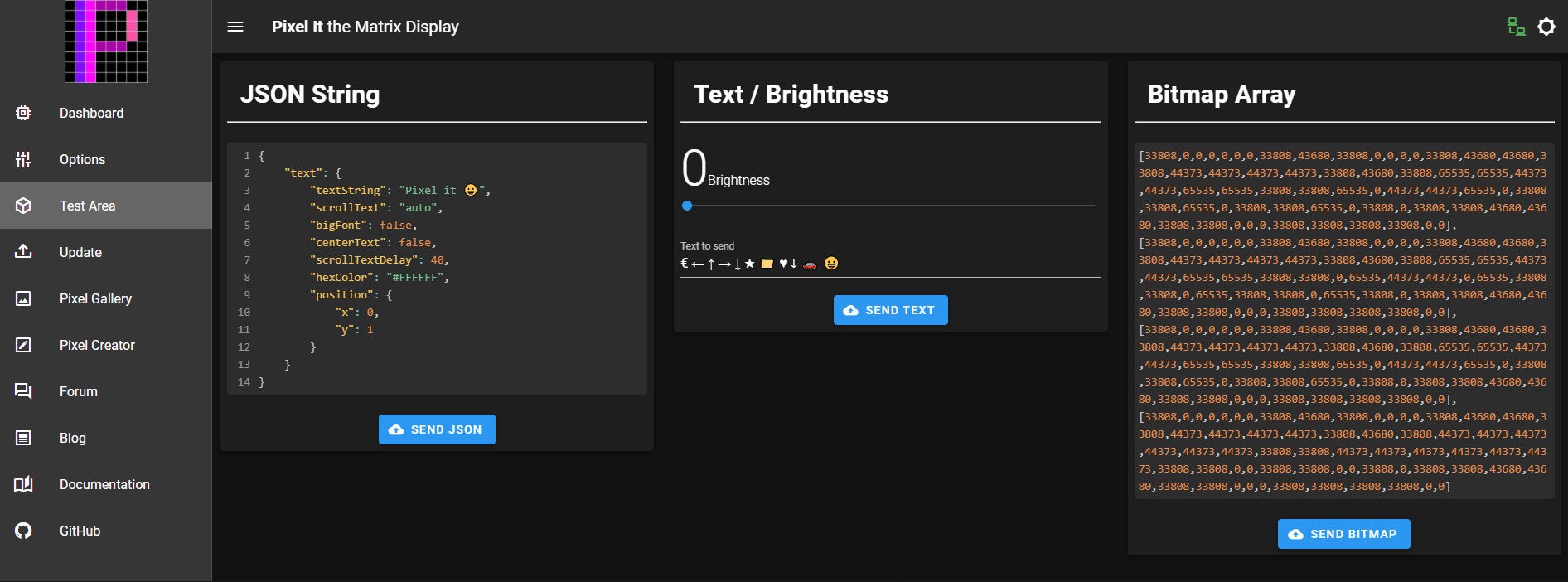
# Pixel Gallery
![]()
# Update